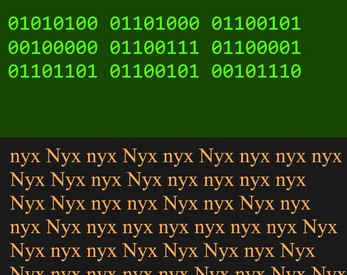Nyx/Binary Two-way Converter
A downloadable converter for Windows
Finally a way to communicate in native Nyx!
Have you ever wondered how to hold conversations on /r/nyxnyxnyx?
Do you dread the 40000 character limit of Reddit?
Well, no more! The cure is here! This two-way binary-nyx converter will sort you out!
This program can translate binary data to Nyx and vice versa!
It also tells you how many characters the resulting text is out of Reddit's 40000 max limit and warns you if you exceed it!
This program only works in Windows because it uses Windows forms.
It is open-source because it is such a simple program that it doesn't really matter anyway.
Usage Instructions:
I have written the text I want to translate to Nyx. What do I do now?
- Copy the whole text into your clipboard.
- Search for a text to binary converter online. These are plentiful, free, and easy to use.
- Convert your text into binary.
- Copy the binary result.
- Open Nyx/Binary Two-way Converter
- Ensure that the Convert from Nyx checkbox is unchecked.
- Paste the binary result into the input textbox of the program. This is the upper one.
- The program will convert the binary text into the tongue of Nyx.
- Press the 'Copy Nyx' button to copy the result into your clipboard.
- Go to wherever you wish to speak in Nyx and paste the text.
- Done!
Someone has written to me in Nyx. How can I translate this to a language I can understand?
- Open Nyx/Binary Two-way Converter.
- Ensure that the Convert from Nyx checkbox is checked.
- Copy and then paste the whole received message into the input textbox.
- The program will convert this text to binary.
- Press the 'Copy' button to copy the binary data to your clipboard.
- Search for a binary to text converter. These are usually found on the same websites as text to binary converters, and are just as plentiful.
- Use the converter to convert your binary data to text.
- Done!
| Status | Released |
| Category | Tool |
| Platforms | Windows |
| Author | WFMG |
| Tags | binary, nyx, tool, translation, translator, utility, windows-forms |
Download
Install instructions
- Download the attached files.
- Unzip the .zip file using a program such as 7zip or WinRar.
- Open the NyxBinaryApp folder.
- Move the NyxBinaryConverter shortcut to wherever you'd like to access the program from.
- Move the remaining files to wherever you like to store your programs. The suggested location is "This PC/C:/Programs". Note that the name of this filepath may be different depending on your Windows installation's language.
- Launch the program from the shortcut and enjoy!